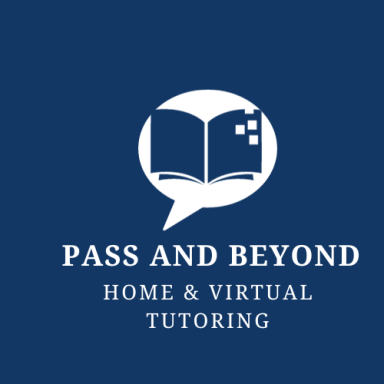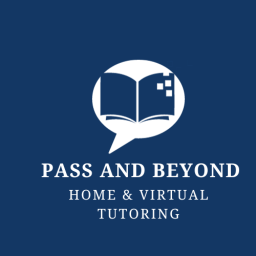How it works
When you click on the “Book your free meeting” button on the Contact Us or the Homepage, you will be directed to fill out your contact details on the online form.
After entering your contact details, you will receive a link to set up the Microsoft Teams free meeting.
Within the 15-minute free meeting, you have the option of in-person or online tutoring.
The free meeting is a chance to discuss how your child learns, what topics/subjects they need help with and what is their long-term goal.
After the free meeting, you will have the option of whether to book a block of 10 lessons or pay as you go. Payments can be made via Paypal or bank transfer.
If you are interested in booking lessons, there will be a form asking for your payment details.
We need your consent to load the translations
We use a third-party service to translate the website content that may collect data about your activity. Please review the details in the privacy policy and accept the service to view the translations.